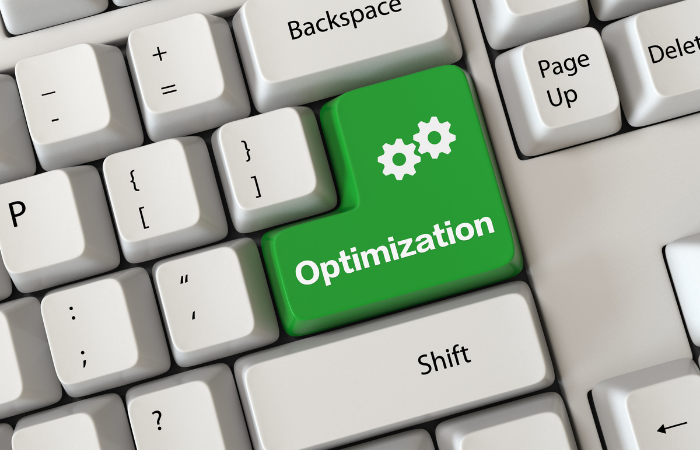7 Easy WordPress Website Speed and Performance Optimization Tips
WordPress website speed and performance optimization are crucial for search engine ranks, website conversions, and online business growth! Even Google considers website speed into their algorithm when positioning websites. So if your website loads too sluggishly, you can anticipate your Google rankings to drop, and consequently, draw less traffic to your website. Visitors will bounce off your website if it loads too slowly, which could be costing you new customers, clients, and revenue. Having a fast website is very vital for staying active in the modern era of web design. Hence what can you do to make your site quicker? Here are simple ways to reduce your page load times and keep your visitors contented.
1. Optimize images
When considering images, you need to concentrate on three things: format, size, and the src attribute.
Image size
Most images have large file sizes because the incorrect image size is being used. Oversized images take way too much time to load, so you must keep your images as small as possible. Use image editing tools to cut your pictures to the appropriate size and decrease color depth to the lowest satisfactory level. You can use Canva to resize your image and reduce color depth. This way your web pages load as quickly as they can because they aren’t trying to pull a large image.
Image format
JPEG is your most acceptable alternative. PNG is also fine, though older browsers may not support it completely. GIFs should only be employed for small or simple graphics and animated images. Don’t use BMPs or TIFFs.
Src attribute
Once you have the size and format right, ensure the code is also right. Particularly, keep away from empty image src codes. In HTML, the code for an image comprises this: When there is no source in the quotation marks, the browser asks for a request to the page’s directory or to the authentic page itself. This can include needless traffic to your servers as well as corrupt user data. It is advised to take time while resizing your images before uploading them. And always take in the src attribute with an applicable URL.
2. Minify HTML, CSS, and JavaScript
Take away all white space from code where possible. White spaces and tabs make code more readable for servers, humans, and browsers could not care less as long as it’s convincing and executes without error. Instead of manually sifting through your code, plugins such as WP Minify and W3 Total Cache plugins can manage this in the background. You can also use the Elementor Page Builder to build your website. With this plugin, you can easily remove white space without needing to have any coding knowledge.
3. Use a Great Caching Plugin
If you have static images, CSS, and JavaScript on your website that seldom change, browser-side caching can make your site more concise as it depends upon the web application techniques you followed. Caching engages store parts of your site, so they only need to load once rather than every time a user visits your website. Caching is mainly useful for your return visitors, plus others who visit some pages of your website. W3 Total Cache is an accepted caching plugin for WordPress employed by sites like Mashable, Web Designer Depot, and WPBeginner. The plugin guarantees a ten times betterment in overall site performance when appropriately configured. WP Super Cache is an easy-to-use option and doesn’t require a tech person to install it.
4. Optimize Database Tables
Optimizing your database tables is like cleaning your computer or changing the oil in your car – it will assist in emptying space and keep your database running effortlessly. You can optimize your database tables yourself using phpMyAdmin or with a plugin. WP-DBManager lets you optimize, mend, backup, and repair your database. There is also WP-Optimize, one more database cleanup, and an optimization tool. This plugin also allows you to take away post revisions, un-approved comments, items in the trash, and comments in the spam queue.
Depending on your host, their support can also assist with optimizing your databases! Just contact them and let them know you would like to optimize your database. Nine times out of ten they will be more than happy to assist you!
5. Reduce HTTP Requests
Each time someone visits a page on your site, the equivalent files should be sent to that person’s browser, taking in images, CSS files, and JavaScript library references. So if you have an HTML file, five JavaScript files and eight images, two CSS files, that’s a total of 16 files that require to be loaded. By decreasing the number of objects in your site’s pages, you can reduce the number of HTTP requests needed to deliver a page, accelerating up load times.
One way to do this is by making your site’s design less complicated and combining files such as CSS and scripts. The minify section in W3 Total Cache lets you include your CSS and JavaScript files so you can combine them into one file effortlessly. Always eliminate aspects from a design that do not have a purpose. Just because something looks pretty doesn’t mean it should be there.
6. Hire an Expert
Optimizing your website to load incredibly fast can be extremely difficult without any experience. One of the easiest ways to improve website speed and performance optimization is to outsource this to an expert! You can find optimization experts incredibly inexpensive on Fiverr. Fiverr has an amazing reviewing system as well, so you can feel comfortable providing access to the consultant. Prices start as low as $25 per website, but can go up depending on experience and number of reviews!
7. Get A Website Template
You can also avoid the hassle of improving website speed and performance optimization by getting a website template that is already done for you. All of our WordPress website templates include all the plugins you need to be successful, plus fast loading speeds from the get-go. All websites are optimized for loading times before you get them! We’ve done all the heavy lifting for you. We even install the websites on your server for you! All you need is a hosting account with a domain name and to adjust the content, typography, and colors! You can check them out here!
Conclusion
The guidelines mentioned above do not take very long to set up, and with any progress made through the list, you will get a faster website and happy visitors all from improving your website speed and performance optimization! Have you tried any of the above-mentioned tips? Let us know in the comments below!